PROFF Records Manager
A complete integrated, cost effective information management solution to manage corporate memory of records and documents.
PROFF RDIMS fully integrated Records and Document Information Management Solution manages the complete life cycle of a record from its creation to destruction and archival. Use business function activity classification guides to organize, store, access and share corporate knowledge of records and documents in electronic formats and paper.
PROFF RDIMS product is installed in Federal and Crown Corporations and has the following modules integrated together to give you one solution. Project Business classification guide, Retention Management, File and Volume Management, Document Management, Correspondence Tracking Management, Circulation Management, Disposition and Record centre Management. PROFF RDIMS Business Suite 7.x new release provides for cloud-based WEB services and client server solution for deployment. Contact PROFF or Login to Records Manager for a trail version.
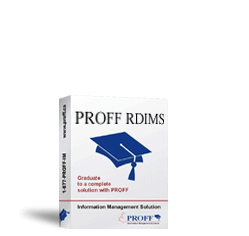
PROFF Records Manager Product lines

Records Manager Client Server Solution
- Site Install
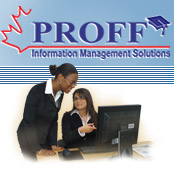
Records Manager Web based Solution
- Site Install
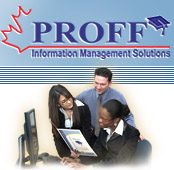
Records Manager Cloud-based services
- Cloud Based PROFF server
Records Management
-
Support subject classification as well as project business function plans and guides in the same system structure. Interface with tombstone applications to automate file creation process.
-
Apply retention to primary level record series that will automatically inherit throughout the subsiquent record series. Defined retention based on an event such as after fiscal year end, current year end, legal review, etc..
-
Assign subjec classification and project business function classification guides to individual departments.
-
Define access level security for end user, organization, sector and departments as well as records series, folders, volums, documents and boxes.
-
Automate creation of default volume with disposition date and barcodes when creating new record series for departments.
-
Avoid navigation through project classification guide by creating work files as favorite files for ease of use for the end user.
-
User friendly interface to view all relevant information such as records series, files, volumes, boxes and documents.
-
Powerful search function including key words and wild card search to find record series, files and documents. Genrate reports on results sets. .
-
Print or save project classification guide for the relevant departments in PDF format.
Documents Management
-
Organize and maintain paper and electronic documents in any format using PROFF Records Manager. Define storage methods to save electronic documents in the database or in a shared protected folder structure.
-
Use PROFF-X Direct interface to capture and save electronic documents through MS WORD, OUTLOOK, Windows Explore and other scanning devices.
-
Store documents in the database or external folder in shared network drive.
-
Documents also will inherit the same disposition date from the volume.
-
All properties in the document profile are searchable. view documents in native format.
-
Define security access levels for documents and restrict access to unauthorized users.
-
Document management provide version control. Maintain versions for modified documents.
-
Search documents using keywords and wildcard characters.
-
Define annotations, citations, references and related documents to the master document.
Docket Management for Correspondence tracking and workflows
-
Create work flows using docket management functions. Create color coded urgent, 7 day, 14 day, 30 day dockets and circulate among users or groups for action. Maintain all work documents in the docket and in completion put-away the docket to the filing system.
-
Maintain docket with paper and electronic documents and track action and comments from the end user and other user groups.
-
Track and maintain the circulation workflow history of a docket, action taken, action required by the user or a group.
-
In completion close the docket and put-away to the main record series classification.
-
Generate standard reports and statistical reports for past due, acknowledgements, action taken etc…
Circulation Management
-
Use circulation procedures such as check out, check in and file transfers to circulate files to end user and groups. Track and maintain history of all circulation and activities of files. Generate reports for circulation activities.
-
Maintain statuses such as requested, submitted, checkedout, wait-Q or reserved to identify the file movement.
-
Generate a check out request report, scanning methods to perform check outs with reference to bar codes.
-
Generate management statistical reports for the file checkout history by user, by item number and by number of overdue days.
-
Maintain recall notices.
-
Maintain check-in functionality and put-away list.
And more…
Disposition Management and Box maintenance
-
Generate disposition list and circulate to the departments for authorization and approval of disposition. Allow individual departments to dispose files. Use record centre functionality to maintain and track boxes. Scan disposed files into boxes and track box movements to archival and storage centres.
-
Create automatic disposition dates for boxes based on the inactive retention cycle.
-
Sent boxes to archival, storage company or dormant area and maintain the box numbers and accession numbers.
-
Manage and maintain circulation of boxes.
And more…
System Administration
-
Create and maintain User profiles.
-
Create and maintain Group profiles and access privileges
-
Setup security for modules, record series, files, documents and departments etc..
-
User define system parameters and code values maintenance.
-
Audit trails for all user activities.
-
Supper user, Records administrators, clients and end user privileges.
And more…
Search
-
Keyword search.
-
File, volumes and documents searches based on properties.
-
Wild card searches.
-
Search within the results sets (filtered Search).
Reports
-
More than 50 standard reports including disposition reports.
-
Statistical reports.
-
Additional reports request can be developed
Other
-
Fully bilingual.
-
On-line help.
-
User manual.
-
Special customizations.
-
Data conversions from other systems.
-
Consultation.
-
Support 24X7